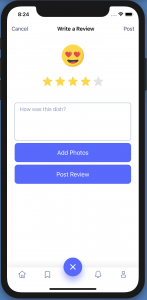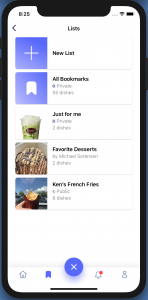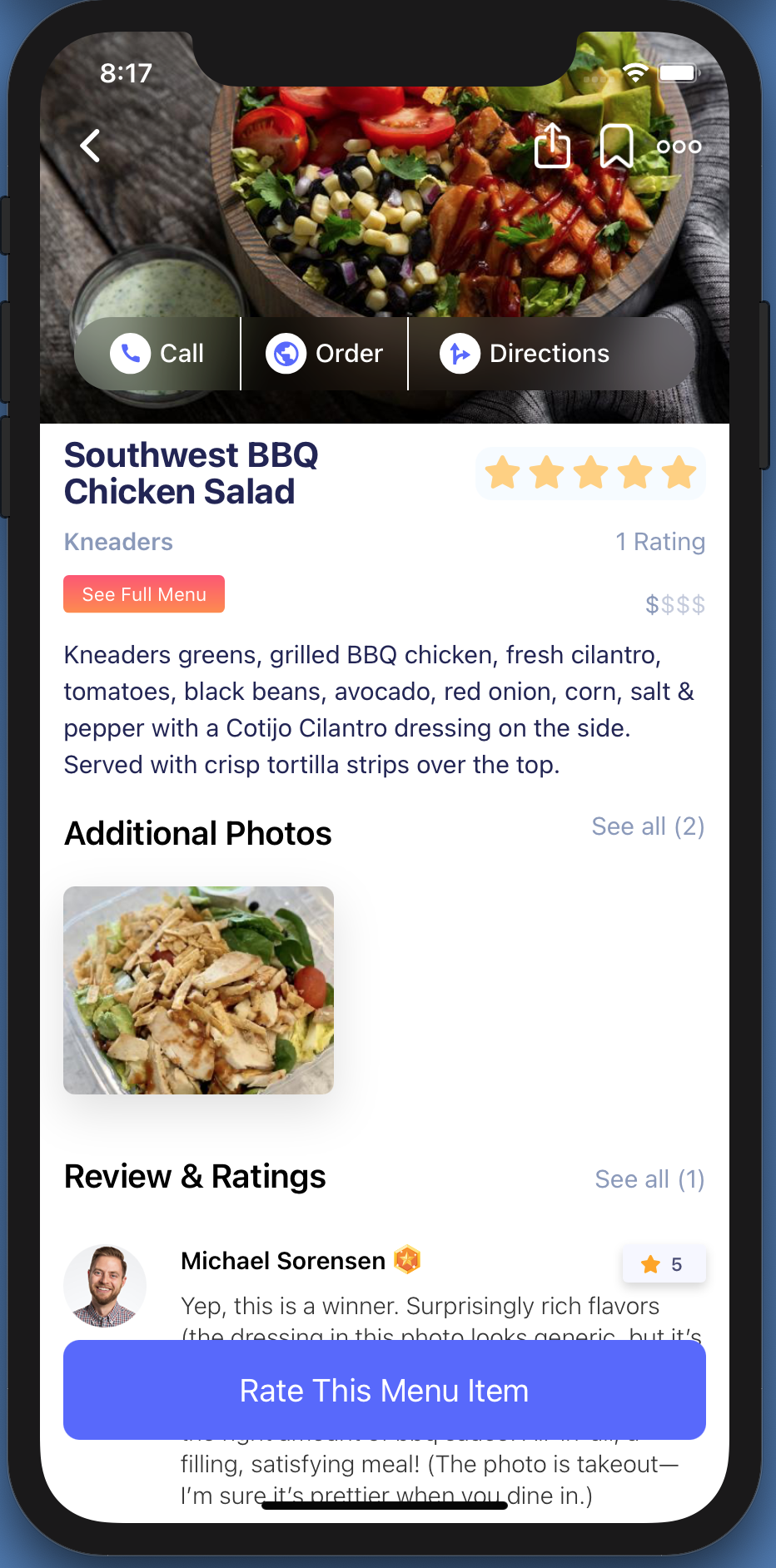I spent a few hundred hours this year building a new app for a client — PopDish — which helps people “find the tastiest food near you.” The client and I have a professional relationship built on trust. It was formed on a much smaller build a year earlier. As such, he asked me to build this app, knowing I had never built a hybrid app using Wappler™. In return, I comp’d a couple hundred hours of learning time — I only billed hours that I knew were of value to the project, rather than to my education. It worked well — he got a great app, and I learned how to build.
And it really is a great app — the commercial viability has yet to be determined, but the product is top notch. The client served as product manager and designer, and I took care of everything else.
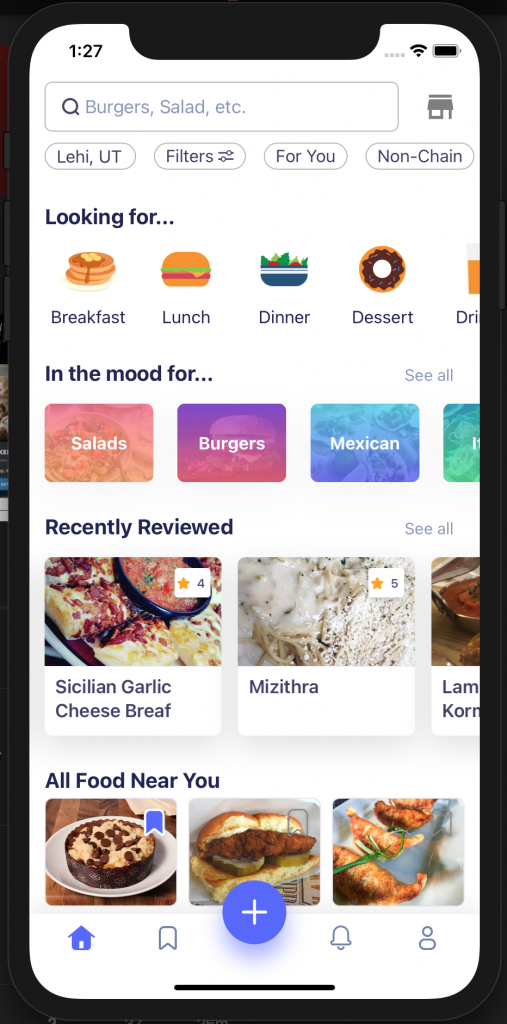
I’ve always been bullish on the hybrid approach, but never really had anything to personally back it up with, but this experience proved it out to me.
The “Stack”
- Wappler — The visual/code editor used
- Framework7 — The framework providing the native look and feel
- Xcode & Android Studio – Only used for packaging and publishing, not coding
- Cordova — Mobile development framework that allows you to use standard web technologies – HTML5, CSS3, and JavaScript for cross-platform development
Functionality
- GeoLocation
- Mobile camera
- Google/Apple/Facebook login
- Swipers
- Infinite scroll
- UGC profanity screening
- UGC image screening
- Push notifications
- Deep-linking
- Google places
- Photo browser
Features
The app targets “Foodies” — people that eat out, a lot. The primary value proposition is to connect people with the dishes (not restaurants) nearest to them. Other applications promote restaurant locations, but PopDish focuses on the best of a dish. For example, Super Don’s Taco may be great, but their Burrito is not nearly as good as Super Dave’s.
The home screen presents users with several options in finding the dish they are interested in. They can drill down by time of day, type of culture, as well as browsing an infinite scroll of all the dishes that are nearest to their current location. Imagery is very important and is highlighted throughout the app. A filter provides another manner in which to find the desired dish, along with the ability to change location to either current, or some remote destination using Google Places. Quick buttons also allow you to remove any chain restaurants and dishes that are not to your liking based on ingredients.

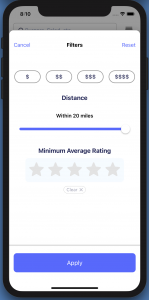

The main dish page allows the user to see what they are getting, and take the next step to either call the restaurant, get directions using the native map feature of the device, or browse the reviews of other users. There is also an option to see the entire menu for this location.
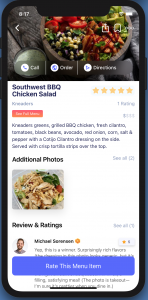
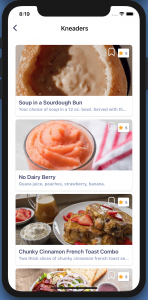
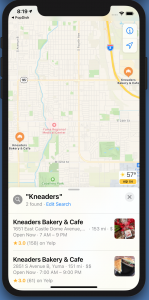
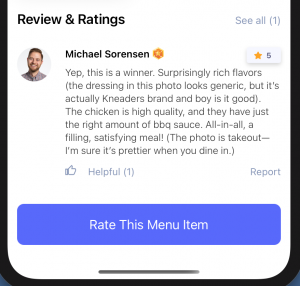
Ratings are an integral part of the application — Registered users can provide a star rating, a review and even add their own photos. These photos along with any user submitted text, is automatically reviewed for profanity, nudity, etc. and only shown to the public once it has been approved. Further, other registered users can report reviews or mark them as helpful.
Lists allow users to follow other users selections, and also provide a way to organize ones favorites.