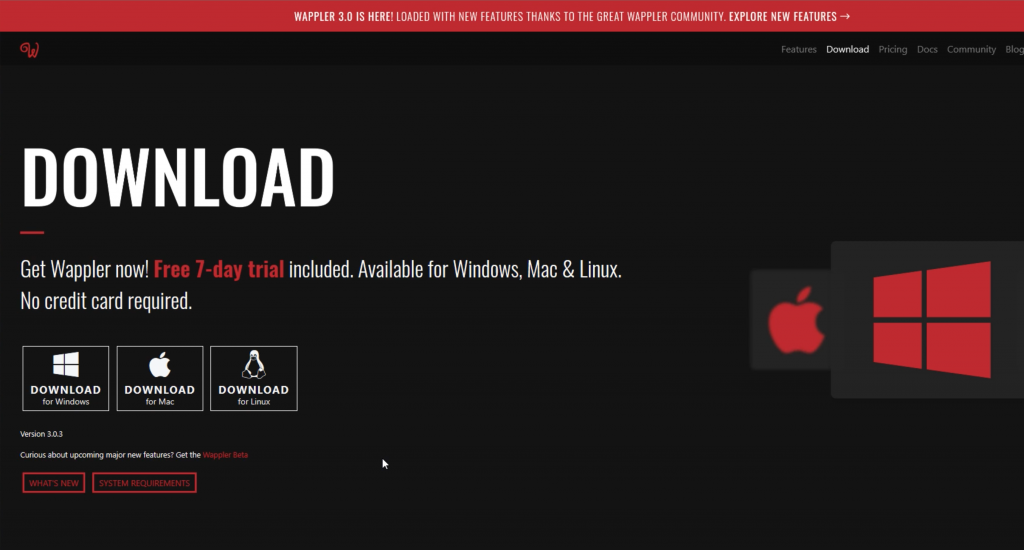Wappler installation is pretty basic, just take the defaults and everything should install just fine. Once you’re into the application, you’ll need to create an account for logging in.
The free trial from Wappler is a good way to see what the product is all about, but I don’t think you’ll be able to make a long-term decision on if this is the right tool for your web and or mobile application development. After a couple days, you’ll realize it will take a month of sandboxing before you are comfortable with this visual code editing tool. It is purchased on subscription, so the risk is low — just jump in and give it a try.
You need to be ready to learn though after taking care of the Wappler installation. Frameworks and languages like Bootstrap, Javascript, Node.js end up being used — to be clear, you don’t have to use these directly, but as you progress in your development, you probably will. For the most part, it is visual selection of elements and actions and bringing those together to make you web app or hybrid mobile app.
If this video was helpful, you can take the entire Getting Started with Wappler course at https://learning.uniqueideas.com